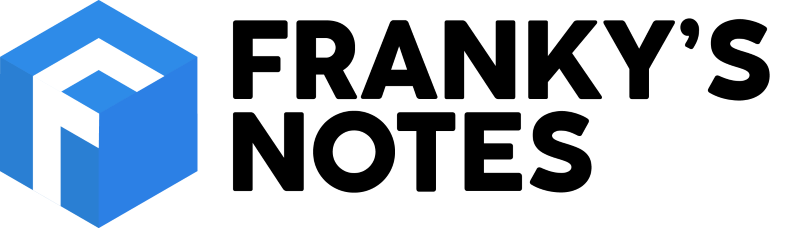During the last Global Azure Bootcamp (April 16), the Montreal edition focused on Azure Service Fabric. The schedule for that day was packed with dynamic presentation and hand-on labs. Either because you were unable to be present or just because you want to learn more, it is not too late. The MsDevMtl team is happy to share with you all our documents we used.
Before you start
- To be able to do the Hand on Labs you will need:
- A PC with Windows 7, 8, 8.1 or 10
- VisualStudio 2015 Update 1 or 2
- Service Fabric SDK v2.0.135 (or more recent)
- A Microsoft Azure subscription. If you don't already have one, here a free trial to get you started aka.ms/azuretrialmtl
The One-day Schedule
As you see the complete edition of the Azure Fabric Learning Path contains much more details and labs. Since we had only one day we decided to cherry picked what we thought was the best to get started, but feel free do more.
- Intro to services and Service Fabric Overview
- Labs 1 & 2
- Application Packaging & deployment
- Diner
- Labs 3 & 4
- MS at scale & High Availability
- Lab 5
- Diagnostics & Health policies
- Lab 6
- Who is using SF, AoA, Testing
- Lab 7 & 8
- Upgrades
- Lab 9
- Conclusion
Where to find everything you need
Questions?
All the presentations were done by Alexandre Brisebois (@Brisebois), Stepahne Laporte (@s_lapointe), myself (@fboucheros), and under the supervision of our fantastic bandmaster Guy Barette (@GuyBarrette). Feel free to ask us questions if you get blocked during your journey..