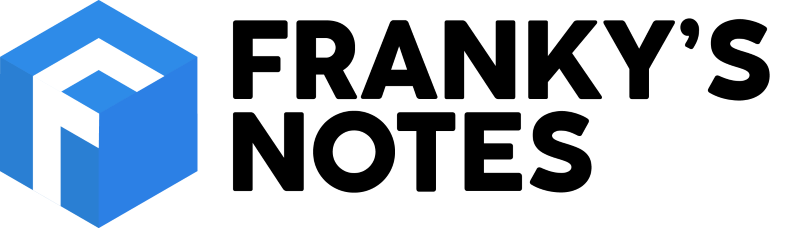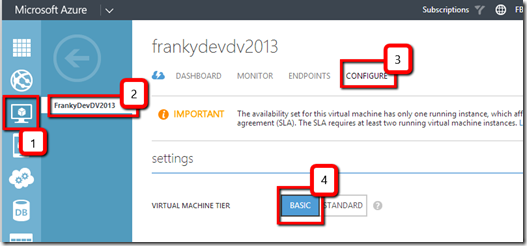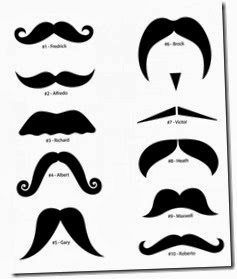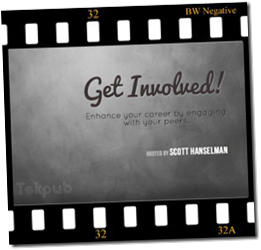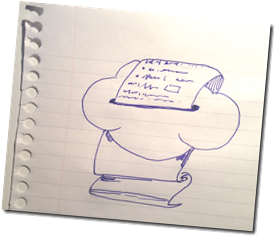Suggestion of the week
Suggestion of the week
- How I’ve started loving PowerShell (Fabien Dibot) - This nice post is a real pep-talk. And gives references for more information about PowerShell.
- MSDN magazine brings you a wealth of practical info about Azure Websites (Erez Benari) - Here why we soundn't miss the July's MSDN Magazine if we are interested to cloud computing...
- Automating Integration Testing with Microsoft Azure - This post gives a lot of detail on how a test environment could e build in Azure, iteration by iteration. Really interesting.
Cloud
- Introducing Azure Web Sites Services - This post describes an overview of the current Microft Azure Website situation.
- Building Cloud Apps with Microsoft Azure - This book fantastic, and fill with important pattern and best practices. Even more because it's a free book!
- Desktop in the cloud: synchronize user logon and log off with Microsoft Azure - Interesting trick to get one step further in automating the Azure VM start stop process. Simple but cleaver.
- Azure Mobile Services .NET Updates (Henrik Frystyk Nielsen) - Great new update in the azure services, learn more here.
- Architect for the Cloud Using Azure Web Sites - That the article we need to read before doing our website on Azure. From A to Z, everything is explained to plan exactly what we need.
- Hybrid Connectivity: Connecting Azure Web Sites to LOB Apps Using PortBridge - Excellent deep-dive post / tutorial about a connection on a premise to the cloud.
- Azure Storage Explorer Preview 3 Now Available: Queue Support, Blob and Table Enhancements (David Pallmann) - Very happy about these new features.
Programming
- NuGet Package of the Week: MarkdownLog makes log files much prettier - I like markdown I found it very easy to read or edit on any platforms or devices. This package could be very useful.
- ASP.NET MVC 6: New HttpContext - Interesting post that talks about what is coming next in the MVC framework.
- Kendo UI Grid Custom Columns: How to Show a List of Links (Rachel Hagerman) - Nice tutorial for my co-worker that are on a project where Kendo grid is really present...;)
- Tips for Best Practices in WordPress Development - Tuts+ Code Article (Damian Logghe) - This post explains the best practices to follow when "playing" with WordPress. It's true that some info are available on the WordPress website, but here is a little "je ne sais quoi" that make it very clear.
- Migrating from Subversion to Git with svn2git on Windows (the tricky bits explained) (Troy Hunt) - Useful walkthrough.
UX
- Hey Developers - is it UI, UX, UI/UX or Something - Very interesting post that explains things clearly.
Miscellaneous
- The Experience Paradox -How to Get a Job Without Experience (simpleprogrammer.com) - Great post that can help junior developers to get started, or even the not so young to continue...
- How to create a file with a . dot prefix in Windows Explorer - Nice tip!
- Surface Pro 3 - Initial Impressions - Really good review of the Surface 3 from a user / tech guy point of view.
~Frank