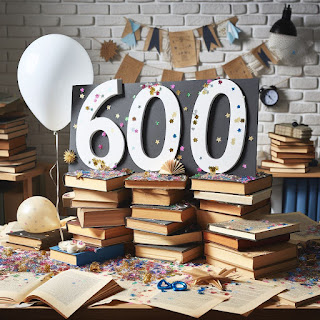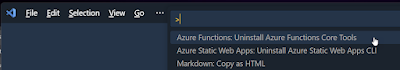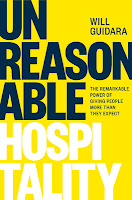This week explores the synergy between Dapr and WebAssembly for modern microservices, highlights the transformative potential of Wasm 3.0 for .NET developers, and delves into best practices for structuring Rust web services. In the AI realm, we examine the emergence of developer-friendly AI frameworks like Microsoft’s Agent Framework and Google’s Jules Tools, which bridge AI capabilities directly into terminals and workflows. Additionally, we examine AI obfuscation techniques and their implications, alongside updates on Perplexity’s free Comet AI browser and its new background assistant. Whether you’re building scalable systems, optimizing code, or integrating cutting-edge AI tools, this post offers a snapshot of trends shaping tech today.
Cloud
- How Dapr and WebAssembly Team Up for Microservices (B. Cameron Gain) - New and better version of Dapr.
Programming
Wasm 3.0 for .NET Developers (Sam Basu) - Wasm 3 looks amazing! And that Uno Studio.. I'll have to try!
The best way to structure Rust web services - LogRocket Blog (Jude Miracle) - I don't code in Rust, but I was curious about the project structure. This is a nice post to learn exactly that.
AI
Introducing Microsoft Agent Framework (Preview): Making AI Agents Simple for Every Developer - .NET Blog (Luis Quintanilla) - The new SDK was released last week, and honestly, after trying it, it works really well, so more to come on that. This is a great post to get started
Meet Jules Tools: A Command Line Companion for Google’s Async Coding Agent (Jiahao Cai, AK Kulkarni) - The Google AI is now also available directly from our terminal. More options for the users.
Obfuscation for AI: How it Works, Best Practices, and Metrics – PreEmptive (preemptive) - It's been a while since I last used a station in my code because I'm doing demos most of the time, but it always fascinated me. I feel I should try it with AI, it looks very interesting and powerful. This post shares a lot about what's possible, the risk, and so much more
Perplexity’s Comet AI browser now free; Max users get new 'background assistant' (Rebecca Bellan) - Interesting new product from Perplexity
Sharing my Reading Notes is a habit I started a long time ago, where I share a list of all the articles, blog posts, and books that catch my interest during the week.
If you have interesting content, share it!
~frank