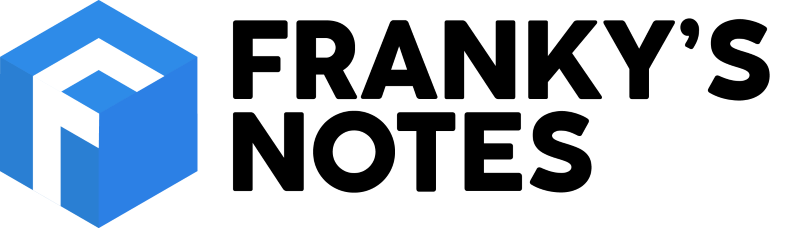Already time to share new reading notes. It is a habit I started a long time ago where I share a list of all the articles, blog posts, podcast episodes, and books that catch my interest during the week.
The Suggestion of the week
- What is .NET, and why should you choose it? (.NET Team) - This is not an ordinary blog post. It makes me think of those deep interesting MSDN articles. A great read for young or older developers that would like to know more about .NET or refresh their memory.
Cloud
-
Azure DevOps Pipelines: If Expressions and Conditions (John Folberth) - This nice post in the series on Azure Pipeline focuses on conditions. Avery has efficient tools to customize our pipeline just like we want them.
-
What is an Azure Load Balancer? (Cary Roys) - Do you know what an Azure Load Balancer is or you only thing you know? In this nice post not only you will learn what it really is but it the post shares some OSS tools to test your ALB and explains how to use them.
Programming
-
Asynchronous Programming Patterns in .NET (Code Maze) - This is a great tutorial that explains 3 asynchronous patterns with code samples and explanation. Perfect to get started and understand legacy code or write new one.
-
Coding 102: Writing code other people can read (Max Pekarsky) - This is an excellent post with so much wisdom in it. Writing readable code is extremely important. Whether it's just a few lines in excel, a script, a query for a database, or a full app.
-
Use multiple identity providers from a Blazor WASM ASP.NET Core App secured using BFF (Damien Bowden) - An interesting post that explains how to implement authentification.
Podcasts
- Sustainable Open Source with Sarah Novotny (.NET Rocks!) - Great episode with the Microsoft Open Source Lead talking about why truly open source is important and how Microsft really believes in its future.
- Digging Up the Past with Sarah Parcak (A Bit of Optimism) - Using satellite images to do archeology... wait what?! Great episode really interesting from the early second until the last one.
Miscellaneous
- ChatGPT: One million people have joined the waitlist for Microsoft's AI-powered Bing (Liam Tung) - What a first day! This is a little post that shares a little info about the new Bing and its kickoff.