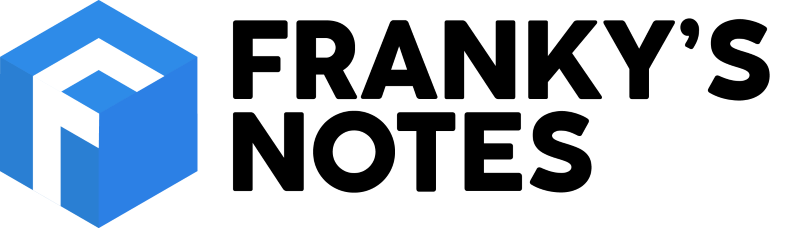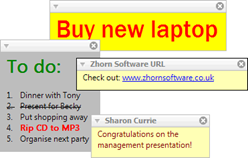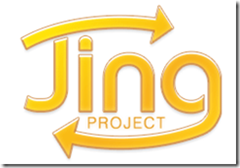As long as I remember I always want to keep information close to my workspace. I try the little bloc-note, but I was unable to keep one note on top... So I switch to post-it, you can easily imagine what my screen look like. But recently I found "the thing". I will not anymore stick post-it on my screen but in my screen.
Stickies is a little application done by Zhorn Software. This nice application is a virtual post-it manager. A simple double click on the little post-it icon place in you're tray and a new post-it appear on you're screen. The post-it is fully cutomizable. You can create different style that regroup paper color, font, etc.
You can attach a alarm to the note and put it to sleep. So if you want to call you're Mom for her birtday you just need to create a new note and specify the date... Then the note will popup shaking and buzzing just n time.
Another nice feature is the network share. You cant create as it's call some friends. Those friends can have e-mail address and ip or network name. Then by right-clicking you can share one or all note to one specific person or to all you're friends. You can event configure it to sync with you're mobile device!
That it. Let go and try it you will see it could be a great tools.
~ Franky