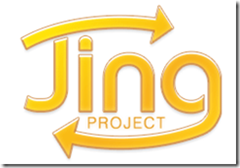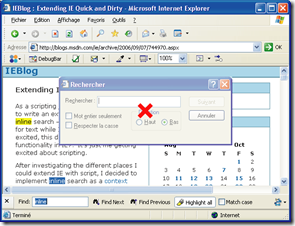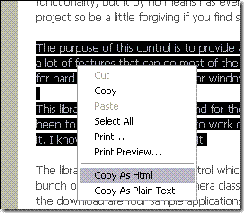Recently I got some trouble with the so lovely Firefox, so I got no choice to suffer and use IE. But then I take the time to search how I can improve the application. Here is my top 4 of some add-ons that are really nice....
Internet Explorer Developer Toolbar
The Microsoft Internet Explorer Developer Toolbar provides a set of tools for quickly creating and debugging web pages. Tools include such areas as exploring the DOM of a page, locating specific elements on a page, and outlining code blocks. It's really look like FireBug, a MSUT to any developer. Download from here.

Inline Search
Inline Search is a quick way to search for content on a web page without pulling up the Find Dialog as well as providing the ability to find as you type and highlighted search terms.
http://www.ieforge.com/InlineSearch/HomePage
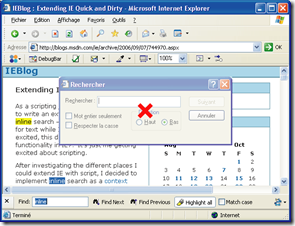
Extended Copy Menu
Again for all developer... Adds a “Copy As Html” and “Copy As Plain Text” to the context (right-click) menu.
http://ryanscook.com/adminsBlog/2007/02/firefox-ie-copy-context-menus.html
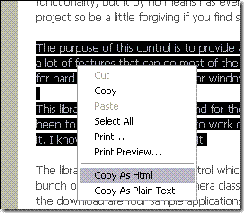
IE7Pro
IE7Pro is an add-on for Internet Explorer which adds a lot of features and extras which make your Browsing faster,More Responsive and Sleek. It add also:
- New Module: FasterIE,It will increase your IE surfing speed.
- Add Session Manager function, it include save, load, copy, send by mail
- IE context menu add save selected source code to file and clipboard as html, text, links
- Online bookmark support IE8 webslice now
- New ActiveXObject interface.
- View page info SaveAs dialog support multi-select now
- Add serverinfo plugin again
http://www.ie7pro.com/index.php?language=en
Voila! I hope you will enjoy those.
François