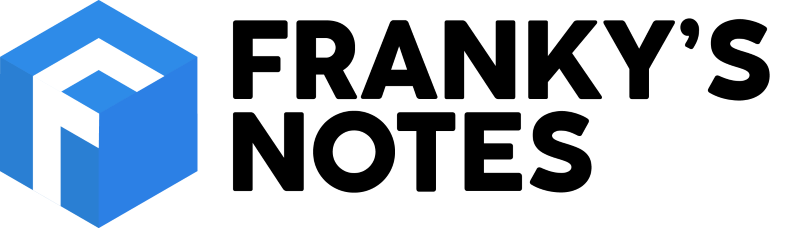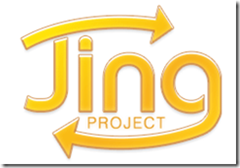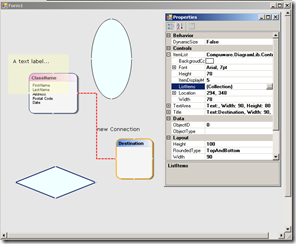Un ami m'a récament parlé de Jing. Il a dit que c'était un bon outil de capture d'écran ou écran vidéo rapide. "Quoi de neuf", ai-je dis. "Essaie le" m'a t-il répondu, tu verras bien. Et je vis me plus!

Jing ressemble à un soleil accroché sur le côté de votre écran. Vous pouvez facilement y avoir accès seulement en bougeant la souris au-dessus.
Pour faire une capture, rien de plus simple. Vous sélectionner quel partie de votre écran vous voul seulement Vous pouvez faire de la capture d'écran et ajouter du texte ou des flèches sur elle.
Une fois que vous êtes la capture est fini, vous pouvez l'enregistrer sur un lecteur local ou en ligne! Vous pouvez créer un compte gratuit pour tous afin screencast.com vous êtes capture sera disponible pour tous les peuples.
So like me if you want to try it, it a free software and it’s well done. Alors si comme moi vous voulez essayer, c'est un logiciel libre et c'est bien fait.
Video tour: ici