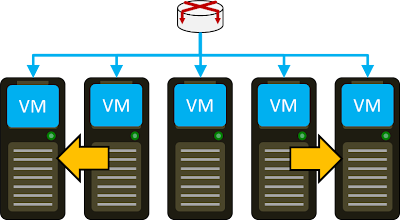Cloud
- Creating and Publishing a Web Application to Windows Azure in 15 Minutes (PubSec) - See how the last update really did boost vs2010.
- How to consume RESTful Services using jQuery and/or Javascript (BrunoTerkaly) - Nice sample/code snippet of JQuery to call a service using RESTful
- A few tips to get up and running with the Azure AppFabric Access Control Service - Save some pain, here are great tips about using AppFabric ACS.
- Sticky Azure WCF service roles (SailingRock) - Nice work around to connectivity issue when using Azure.
- Azure Service Bus Tester (Roman Kiss | 20 Nov 2011) - An amazing demo very well explain and detail about Azure Service Bus.
- Moving Channel9.msdn.com to Windows Azure - A real case: moving to the cloud. A great story.
- Securing AppFabric Service bus with ACS - Quick introduction to the new Access Control Service (ACS).
Clemens Vasters recorded a great video describing all these capabilities in details.
- Resources to run Open Source Stacks on Windows Azure (blogs.msdn.com) - You can use many different languages with Azure (that why it's so great) here some resources for: java, apache. php. node.js and ruby.
- Basic Patterns for Everyday Programming (laktek.com) - Five bests practices that should be in your day to day.
- What the Heck Are Document Databases? - Really interesting article, that explain not only what are NoSql database but what you can do with it and some differences between them.
- MongoDB (mongodb.org)
- CouchDB (couchdb.apache.org)
- RavenDB (ravendb.net)
An Alternative, Not a Replacement, for Relational Databases
- Federation Metadata in SQL Azure Part 1 – Federations and Federation Members (Cihan Biyikoglu - SQL Azure) - Great post to start to demystify where is the metadata when using federation with Azure Sql. sql code.
- Communication between Windows Azure Roles (Avkash Chauhan - MSFT) – Links on other nice post about communication in Azure.
Only role instances that are part of the same Windows Azure application can communicate with each other
- New Azure SDK, JLint, TFS, and guest host Martin Woodward - Nice podcast that review the actuality
- Partitions in Windows Azure Table - Good starting point to learn the basic and some best practices about partitioning.
- BlobShare Sample: ACS-Protected File Sharing (Vittorio Bertocci - MSFT) - Nice complement to the Cover Cloud Show (episode 63). This post explain how the access control service works with BlobShare by following a scenario.
- Implementing 5 important principles of REST using WCF Services (Shivprasad koirala) - Good post about the REST base.
Programming
- Ajax Control Toolkit November 2011 Release - Nice tooltips balloon and featured tabs are presented in this post.
- Ruby Golf - This post give some tricks to shortened your code, and introduce a competition... Dare you?
- Manage Project Libraries with NuGet - Everything you should know (and more) about the great NuGet
- Devenez un ninja avec Ruby #1 (SANCHEZ Benjamin) - Quick tips how to play with operators || and &&. In French.
- 6 Cool #VS2010 Quick Tips you should know when working with Visual Studio 2010 - VS2010 is a great tools, this post will show some great feature. May be like me one that you didn't know about!
- Introducing gem_git: tiny tools for working with gems’ code via Git (omgbloglol) - Really nice idea.
Miscellaneous
- Nico and Rory’s Stories (Chatty DM) - This is how we all should do. Bravo Chatty!
- 5 Unusual Ways to Become a Better Speaker (Jeff Haden) - How to level up your “preacher” skill
~Franky