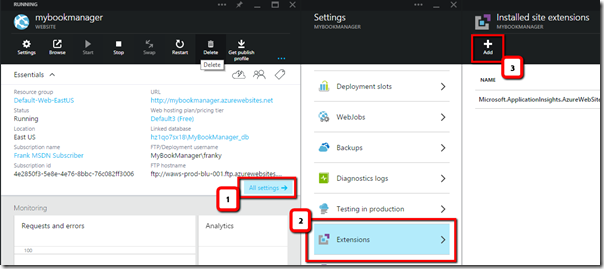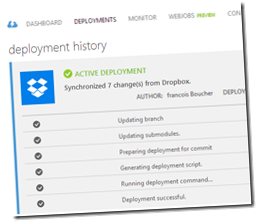Suggestion of the week
Suggestion of the week
- Orchestrating massive parallelisation of Azure WebJobs for fun and profit (Troy Hunt) - An awesome post. I really like those post where we learn step by step what has been tried and failed, and how to move from point A to Z.
Cloud
- Azure Mobile Services and APIs – RESTful and Custom (Adarsha Datta) - Nice tutorial about how to use Azure service Api and customizes it.
- How Azure Web Apps Hosts an ASP.NET 5 Application (tugberkugurlu.com) - Interesting post th0at shows how aspnet works with Azure under the hood.
- NoSQL database service Azure DocumentDB now Generally Available (John Macintyre) - Know everything you need to get started on DocumetDB, now in GA. Nice free import tool was also released.
released the DocumentDB Data Migration tool, an open source solution that imports data from a variety of sources, including JSON files, CSV files, SQL Server, MongoDB and existing DocumentDB collections.
- Mostly Cloudy - April 14th - This post is a nice overview of the Azure actuality for April.
- Think #Microservices - Very interesting post that explains why microservices could be so promising.
Programming
- How to Update a Forked Repository (blog.falafel.com) - Nice little how to for Github and sourcetree.
- Understanding Internationalization in ASP.NET MVC (About the Author) - Nice tutorial that explains the difference between: Internationalization, localisation, globalisation and how to use them to build a nice app.net website.
- New book: Node.js for .NET Developers (KimSpilker Kim Spilker) - Today nodejs is an unavoidable language, this book explains how it works from a c# point of view.
Miscellaneous
- Free ebook: Managing Agile Open-Source Software Projects with Microsoft Visual Studio Online (KimSpilker Kim Spilker) - A free book, that's always welcome.
- Avoiding Common Executive DevOps Mistakes (Ericka Chickowski) - Interesting post about common mistakes when people are trying to do agile methodology.
- Microsoft BUILD Announces #BuildTour (MVP Award Program) - Great news!
- Dropbox can now open documents straight into Microsoft Office Online (Dave Yin) - Now that what I call a reel int0egration, and a great feature!
~Frank B.