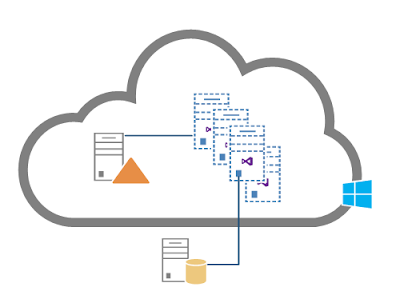Every week, I publish my reading notes. Those are the articles, blog posts, podcast episodes, and books that catch my interest and that I found interesting. It's a mix of the actuality and what I was looking for.
My Numbers for 2019
- This marks the 46 Reading Notes blog post.
- 20 blog posts in French or English.
- 69 live stream on Twitch
- 33 Cloud 5 Minutes episode in French or English.
- Many talks in different communities
- 881 contributions in open-source projects
Looking forward to seeing you all in two days to start 2020 together!
Cloud
- How to Learn Microsoft Azure in 2020 (Thomas Maurer) - Another great list of learning starting points.
Programming
- How to Build a Test Automation Strategy? (Hiren Dhaduk) - Nice post that lists all types of tests and explains their purpose.
- How to Implement Sorting in ASP.NET Core Web API (Vladimir Pecanac) - If you are building an API this post is definitely a must to give the best experience to your users.
DevOps
- Top 10 DevOps Training Courses for Programmers and Software Developers (javinpaul) - A question that I've been asked often is where to start. My favorite answer is a
lot of time at Learn.microsoft.com. However, here some different sources that all look delicious.
Podcasts
- SPI 403: 2 Time Management Strategies to Practice in 2020 (Pat Flynn) - Great quick episode. I'm always interested to optimized my time and to track it to help me to improve painlessly.
- SPI 402: Everyone Needs to Have a Podcast (Pat Flynn) - Very interesting episode that explains why... with numbers and examples... Guess what just popped on my project list...
- 19 Lessons for Streamers About Growth and Business in 2019 (Ashnichrist) - Nice episode different from the usual. It's also very different from the classic year review.
Miscellaneous
- Visualizing Your Work Schedule (Valentin Sawadski) - Interesting project.I'm always looking forward to the best way to track my time and see where I put my effort (aka time).
~