Cloud
Programming
- Ninjecting MVC3 - If you never try Ninject, then try it! Go update youre pet project to make use of it.
Miscellaneous
- M. Wright’s “Hard Code” (ericbrec) – Nice post.
~Franky
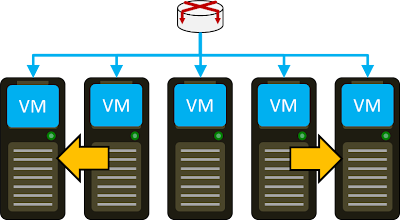
“HTML5 affects more than the front end and cloud computing affects more than the back end.”
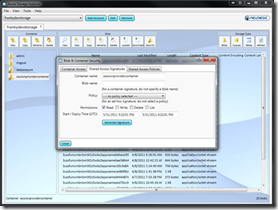 The first one I try was the Azure Storage Explorer. You can easily find it (you probably already know it) on Codeplex.com.
The first one I try was the Azure Storage Explorer. You can easily find it (you probably already know it) on Codeplex.com. Another I try was Cloudberry. It look like a ftp tool and only manage the blob storage, but I found it to be the more efficient. The tool ask you for a registration, but the registration is free. It never freeze event when I shoot him thousand of images.
Another I try was Cloudberry. It look like a ftp tool and only manage the blob storage, but I found it to be the more efficient. The tool ask you for a registration, but the registration is free. It never freeze event when I shoot him thousand of images.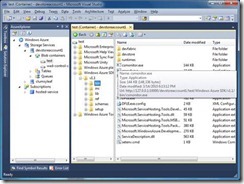 Finally I also try AzureXplorer. This tool cost only 50$ (a free fully functional 30-days evaluation is also available) and is completely integrated to Visual Studio (that a great thing when you are a .Net developer). It can manage queues, tables and blob storages.
Finally I also try AzureXplorer. This tool cost only 50$ (a free fully functional 30-days evaluation is also available) and is completely integrated to Visual Studio (that a great thing when you are a .Net developer). It can manage queues, tables and blob storages.- A nice .NET version of the open source Lucene search and indexing library, which you’ll find at incubator.apache.org/lucene.net
- Tom Laird-McConnell created a fantastic library for using Windows Azure Storage with Lucene.Net; you’ll find it at code.msdn.microsoft.com/AzureDirectory.
The analytics documentation as well as the storage team’s blog posts on logging and metrics have more details

“to read more about the filter attribute, see bit.ly/kMPBYB”
“The list of built-in MVC filters can be found here: bit.ly/jSaD5N”
“Profiling Your .NET Code : bit.ly/dDXWsF”
“ - Guide to Improving Code Performance in .NET: Part I” by Satesh Arveti on C# Corner (bit.ly/gyImk9)
- Writing Efficient C and C Code Optimization” by Koushik Ghosh on Code Project (bit.ly/icnYEi)
- Writing High Performance .NET Code” by Juan A Rodriguez and Simonijt Dutta from Intel (intel.ly/fvweaP)”
“Deploy sites to Windows Azure in less than 30 seconds Enables deployments to multiple Web Role instances using Web Deploy Saves Web Deploy packages & IIS configuration in Windows Azure storage to provide durability A web administrator portal for managing web sites deployed to the role The ability to upload and manage SSL certificates Simple logging and diagnostics tools.”
“Installing the WAAWR is as easy as download, extract, buildme.cmd and you’re done.”
“In this post, I’ll show you how to build an Azure AppFabric adapter for StreamInsight. In the next post, I’ll walk through the steps to deploy the on-premises StreamInsight application to Windows Azure and StreamInsight Austin.”
“You can find the source code here.”
“As the datacenters get upgraded, the version number of the database engine will increase, which will result in errors when connecting”
“we encourage you to immediately download and install the latest updates to the SQL Server Management Studio (SSMS) tools for managing your SQL Server and SQL Azure databases. The links to get the latest updates available in SQL Server 2008 R2 SP1 are:
“…if you really want to debug and trace an Azure application you had better read this MSDN article which explains how to create custom debugging and trace agents and write logs to Azure storage.”
~ Franky
~Franky
MvcScaffolding: One-to-Many Relationships - Steve Sanderson’s blog: "This blog post is part of a series about the MvcScaffolding NuGet package:
Introduction: Scaffold your ASP.NET MVC 3 project with the MvcScaffolding package
Standard usage: Typical use cases and options
This post: One-to-Many Relationships
Coming soon: Customizing the T4 templates
Coming soon: Creating entirely new scaffolders with custom PowerShell logic
Recently I’ve been adding features at a frantic pace, the most significant of which is support for relationships between entities. This means you can quickly create Create-Read-Update-Delete (CRUD) interfaces with drop-down lists, for example to set which “category” a “product” is in, or who is the “manager” or an “employee”."
MvcScaffolding: Standard Usage: Steve Sanderson’s blog: "MvcScaffolding: Standard Usage
MVC, ScaffoldingJanuary 13th, 2011
This post describes some of the basic functionality you get with the MvcScaffolding package as soon as you install it. First, though, let’s explain a few core concepts. Don’t worry, there aren’t too many strange new concepts…
If this is the first time you’ve heard about MvcScaffolding, check out this other introductory post first.
What is a scaffolder?"