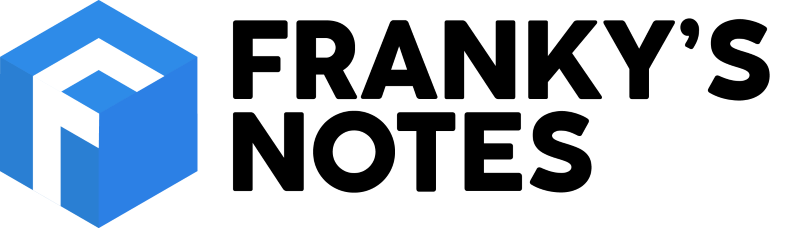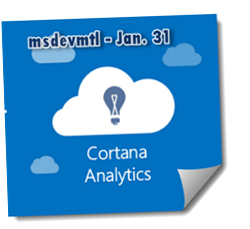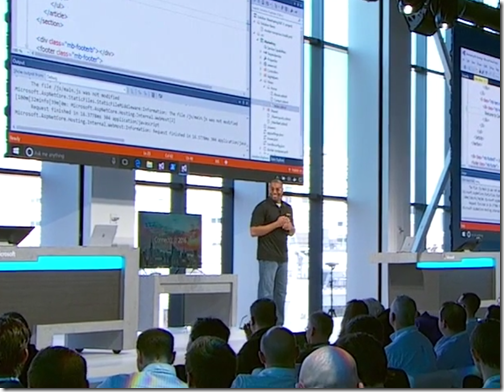(Ce billet en aussi disponible en français.)
Since I saw
Donovan Brown do his demo during the Connect(); // 2016 Keynote, I really want to have a taste of that left click to turn a project to Docker containers. So last Sunday I wake up early and armed with a big bowl of cafe latte start prepping my VM to try it. But as you could imagine, it didn't work on the first attempt, and that what I want to share to you.
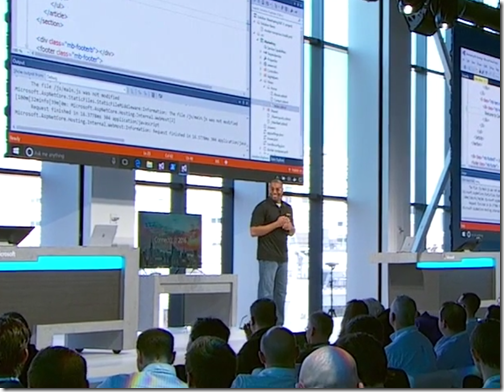
Let's get started
I build a new VirtualBox virtual machine (VM) using an ISO of Windows 10, then install all the updates to get the anniversary edition. I afterward went to
visualstudio.com to get the Visual Studio 2017 RC and install it with a few components: web, azure, etc. And next when looking for Docker for windows. Same here super easy just need to download and install the MSO from
docker.com and voila... or not. Like specified in the Docker documentation the installer noticed that Hyper-V was not present in my environment and suggested installing it and reboot the machine. Until then, everything was going fine, but when Docker try to start, after the reboot, I got an error message:
Error creating machine: Error in driver during machine creation: This computer doesn't have VT-X/AMD-v enabled. Enabling it in the BIOS is mandatory
However, the setting was set, as you can see in the screenshot.

After a short investigation, I found that VirtualBox was not supporting nested virtualization, yet. Well, let's try another virtualization platform then.
First Success
I created a new VM under VMware Player this time and repeated all the steps as before. After the reboot, the little white whale in the system didn't prompt any error... Was it working? Let's try to create a Nginx Hello-world container to check. And the answer was YES!

Docker and Azure
Now let's get serious. It's time to do the left click on the project and add Docker Project Support. Then press F5 to try it locally.
ERROR: for mystuff Cannot create container for service mystuff: C: drive is not shared. Please share it in Docker for Windows Settings Encountered errors while bringing up the project..
I got too excited, and I had skipped some reading... It's written black on white in the
documentation that you need to share some drive to make it work.

After that it when smoothly and in few minutes, I got my website to run in a Docker container accessible via localhost:32768. Great! Now to get it available on Azure, I need to create a registry where all the images will be saved. To do that simply left click again on the project, and select Publish. The guided dialog will popup and help you to create and deploy your things. An interesting point is before clicking the "Create" button you will have the option to export your template as a json file, very useful. But for now click Create, then Publish.

After a moment you should have a new browser window that will popup with your App now deployed in Azure.

Wow! That was really a great experience. It's definitely a very simple process to get started. I really appreciate the Docker for Windows and Kitematic user interface. Of course, all the command-line are still available, but now I also have another option for the day where I feel more for clicking instead of typing.

Let's build it and ship it, from any platform to the cloud!