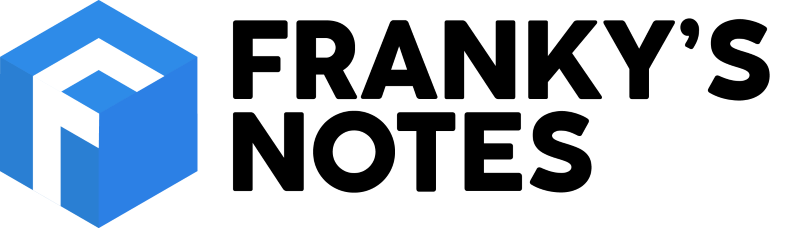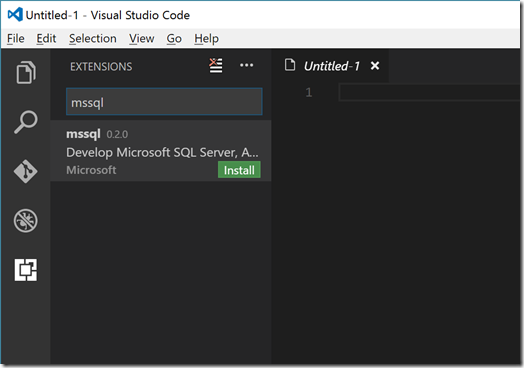Visual Studio Code looks like a simple text editor. However, the fact that it running from anywhere (Windows, Linux, MacOs) and that you can highly customize it, make it very special. The way you customize your VSCode is by using extensions. The last extension I installed was MSSQL. In this post, I will explain how to leverage this extension to connect from everywhere to your database.
Installation
Adding the extension is very simple you can go to the Extension menu and type
mssqm in the search area; then click
Install.
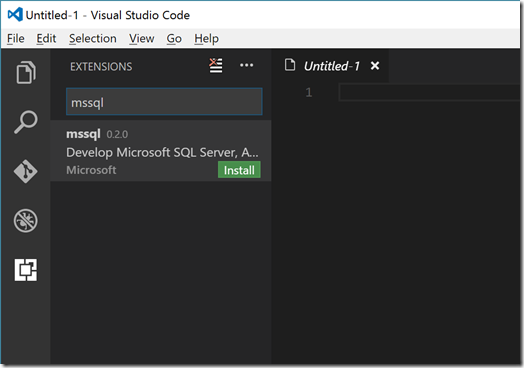
Configuration
To create your connection profile, you could just open
Command Palette and type
connect, the extension will then ask you to enter the server name, username, password…

To avoid any typo I tend to copy/paste the information, but every time the dialog was losing the focus it was closing. The workarounds to this unfortunate problem was to open the
User Settings and specify my connection information. Here is the configuration:
"mssql.connections": [
{
"server": "{{put-server-name-here}}",
"database": "{{put-database-name-here}}",
"user": "{{put-username-here}}",
"password": "{{put-password-here}}"
},
{
"profileName": "Azure SQL FBoucher",
"server": "sqlservername.database.windows.net",
"database": "demodb",
"user": "admin",
"password": "",
"authenticationType": "SqlLogin",
"savePassword": true
}
]
I kept
password empty and
savePassword equal to true. This way the first time you connect to the database you will need to enter it and it will be saved outside of the user Setting using the Password Management.
Now to connect you only need to open the
Command Palette and type
connect or
mssql, to see the
MS SQL: Connect option and select the connection profile you just created.

Using the mssql extension
Of course, you can type any query you like, but the extension is offering not only snippets, but a contextual auto-completion. That mean the VSCode once connected will know all the column’s names of all tables and boost as must your productivity.

To execute the query a simple
Ctrl + E, and voila!

Wrapping up
This fantastic extension is providing a light-weight setup to execute or write any SQL scripts whatever you are on Windows, Linux or MacOS. It doesn’t have all the features of the bigger tool like SQL Server Management, when databases are not your primary focus or even to have a light setup on the go, the Visual Studio Code SQL Server extension is definitely a must.
References:
 Suggestion of the week
Suggestion of the week